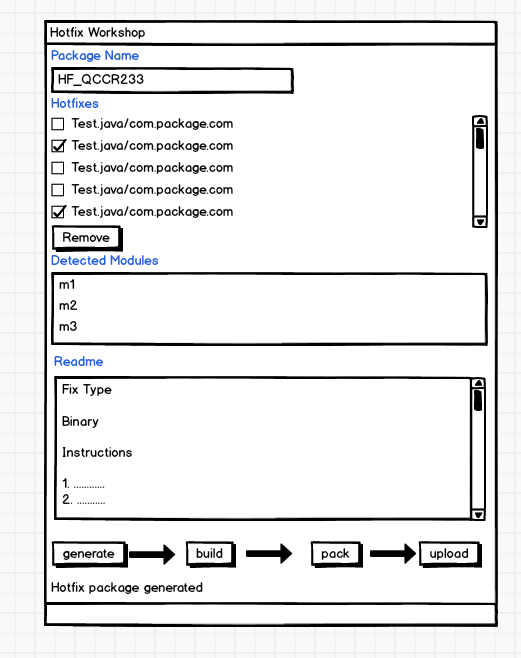做CPE的时候,常常需要给客户提供hotfix,每次都需要手动把改动的java文件编译后,再把所有的.class文件以及包含.class目录打包成zip包,后再附上hotfix的reademe文件。于是查了Intellij Plugin Dev Document ,动手设计了下面的原型,并实现了基本能用的HotfixWorkshop插件。
Plugin的开发只是IntelliJ Platform功能的一部分,你其实可以用这个Platform去开发自己的IDE,例如Android Studio就是基于IntelliJ平台开发的。Platform提供了IDE开发的SDK。用官方的话来说,它提供了以下设施:
UI组件: 提供基于JVM的跨平台的UI组件 (tool windows, tree views, lists, popup menu, dialog)
编辑器: 例如包含了image editor,以及text editor,其中 text editor 实现了语法高亮,代码提示等等功能
Debug: 提供了表达式计算,调用栈分析等等
Plugin 开发 IntelliJ Platform是基于JVM的应用,因此Plugin可以使用Java或者Kotlin来开发,这意味着不能使用非JVM的语言开发。
自定义编程语言的辅助支持: 例如,文件类型的识别,词法分析,语法高亮,格式化,代码提示,快速修复等。
与框架集成:例如,与Spring Framework的集成插件。
与工具集成:例如,与Gerrit 的集成插件
UI类插件:这类插件常常用于改变标准的IDE UI,一个很好的例子是BackgroundImage
关于插件开发入门,可以直接看看官方的Getting Started
官方对SDK描述的文档并不多,所以很多功能大多数只能靠开源的例子和自己摸索去开发。如果你要实现一个复杂一些的UI,需要对Java的swing有所熟悉。
添加一个窗体
1 2 3 4 <toolWindow id ="Console" anchor ="right" icon ="/images/icon.png" factoryClass ="com.intellij.execution.dashboard.RunDashboardToolWindowFactory" />
为编辑器添加contextmenu
1 2 3 <action id ="AddFileAction" class ="com.microfocus.hw.actions.AddFileAction" text ="Add as HF" > <add-to-group group-id ="EditorPopupMenu" anchor ="first" /> </action >
为项目添加contexmenu
1 2 3 <action class ="com.microfocus.hw.actions.PackHFAction" id ="PackHFAction" text ="Pack HF" > <add-to-group group-id ="ProjectViewPopupMenu" anchor ="first" /> </action >
获取当前项目
1 2 3 4 5 public Project getCurrentProject () DataContext dataContext = DataManager.getInstance().getDataContextFromFocus().getResult(); Project project = DataKeys.PROJECT.getData(dataContext); return project; }
自定义支持checkbox的列表
创建List Panel
1 2 3 4 5 6 7 8 9 10 11 12 13 14 15 16 17 18 19 JBScrollPane scrollPane = new JBScrollPane(); scrollPane.setAlignmentX(Component.LEFT_ALIGNMENT); scrollPane.setBounds(83 , 132 , 369 , 213 ); this .changeFileList = new JBList<>();this .changeFileList.setListData(ApplicationManager.getIns().getAllHotfixNames());this .changeFileList.setCellRenderer(new FileCellRenderer());this .changeFileList.setSelectionModel(new DefaultListSelectionModel() { @Override public void setSelectionInterval (int index0, int index1) if (super .isSelectedIndex(index0)) { super .removeIndexInterval(index0, index1); } else { super .addSelectionInterval(index0, index1); } } }); scrollPane.setViewportView(this .changeFileList); scrollPane.setBorder(null );
自定义渲染列表项
1 2 3 4 5 6 7 8 9 10 11 12 13 public class FileCellRenderer extends JCheckBox implements ListCellRenderer @Override public Component getListCellRendererComponent (JList list, Object value, int index, boolean isSelected, boolean cellHasFocus) this .setText(value.toString()); setBackground(isSelected ? list.getSelectionBackground() : list.getBackground()); setForeground(isSelected ? list.getSelectionForeground() : list.getForeground()); this .setSelected(isSelected); return this ; } }
EOF